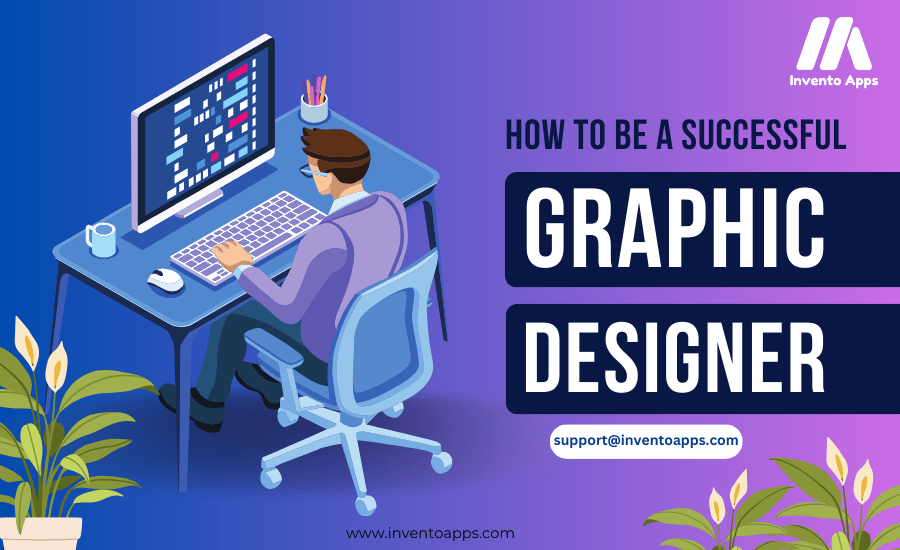Creativity has no limits, and neither should your tools! Whether you’re a passionate beginner or a seasoned professional, finding the right graphic design tools can elevate your designs from ordinary to extraordinary. But let’s be honest—premium software can be expensive. What if you could get stunning results without spending a dime? Yes, you heard that right! There are incredible graphic design tools available for free that can bring your ideas to life effortlessly.

In this blog, we’ll uncover the top free graphic design tools that make designing fun, intuitive, and professional—all without breaking the bank.
Why the Right Graphic Design Tool Matters
Think about the last time you saw an eye-catching ad, a stunning social media post, or a well-designed website. Behind every brilliant visual is a great tool that made it possible. Having the right graphic design tools means you can:
- Create visuals that captivate and inspire
- Save time with easy-to-use features
- Improve branding and storytelling
- Make professional-grade designs without a steep learning curve
Now, let’s dive into the best free graphic design tools that will help unleash your inner designer!
1. Canva – The Ultimate Design Playground
Canva is like having a personal design assistant. Whether you need social media posts, presentations, or marketing materials, Canva offers thousands of free templates that make designing a breeze.
Why You’ll Love Canva:
- Drag-and-drop interface that’s beginner-friendly
- Ready-to-use templates for almost everything
- Free stock images, fonts, and icons
- Real-time collaboration for teamwork
2. GIMP – Photoshop Power Without the Price Tag
GIMP (GNU Image Manipulation Program) is a powerhouse when it comes to free graphic design tools. If you need a Photoshop alternative, this is it!
What Makes GIMP Stand Out?
- Free and open-source, with advanced editing features
- Layer-based editing for professional-quality designs
- Customizable with plugins and extensions
- Supports PSD files for easy Photoshop compatibility
3. Inkscape – A Vector Lover’s Dream
Inkscape is a must-have for anyone working with vector graphics. Whether you’re creating logos, illustrations, or icons, this tool has everything you need.
Why Inkscape is Worth Trying:
- Scalable vector graphics (SVG) for high-quality results
- Precision tools for detailed artwork
- Supports multiple file formats, including AI and EPS
- Free extensions to enhance functionality
4. Adobe Express – Quick & Professional Designs in Minutes
Formerly known as Adobe Spark, Adobe Express makes design quick, simple, and stunning—no design experience needed!
Why Adobe Express is a Game-Changer:
- Beautiful templates for social media, flyers, and posters
- AI-powered features for smart editing
- Free cloud storage for easy access to projects
- Intuitive interface with pro-level design capabilities
5. Krita – The Digital Artist’s Best Friend
Krita is a hidden gem for illustrators, concept artists, and digital painters. If you love drawing, this tool is for you.
What Makes Krita Amazing?
- Free and open-source, built by artists for artists
- A vast selection of brushes and customization options
- Supports animation and frame-by-frame drawing
- Lightweight but packed with pro-level features
6. Figma – Where Design Meets Collaboration
Figma is revolutionizing the way designers work together. If you’re into UI/UX design, this is your go-to tool.
Why Figma is a Must-Try:
- Real-time collaboration with teams
- Cloud-based, so no downloads needed
- Drag-and-drop simplicity for web and app designs
- Free plan with essential design features
7. Gravit Designer – Versatility at Its Best
Gravit Designer is an all-in-one design tool that works both online and offline, making it perfect for designers on the go.
What Sets Gravit Designer Apart?
- Cross-platform support (Windows, Mac, Linux, and browser-based)
- Powerful vector editing tools
- User-friendly interface with customizable workspaces
- Ideal for everything from UI design to illustrations
8. Pixlr – Photo Editing Made Simple
Pixlr is the perfect online alternative to Photoshop for quick and easy photo edits.
Why Pixlr is Worth Exploring:
- AI-powered features for smart retouching
- No software download required
- Intuitive, easy-to-use interface
- Supports layers and advanced effects
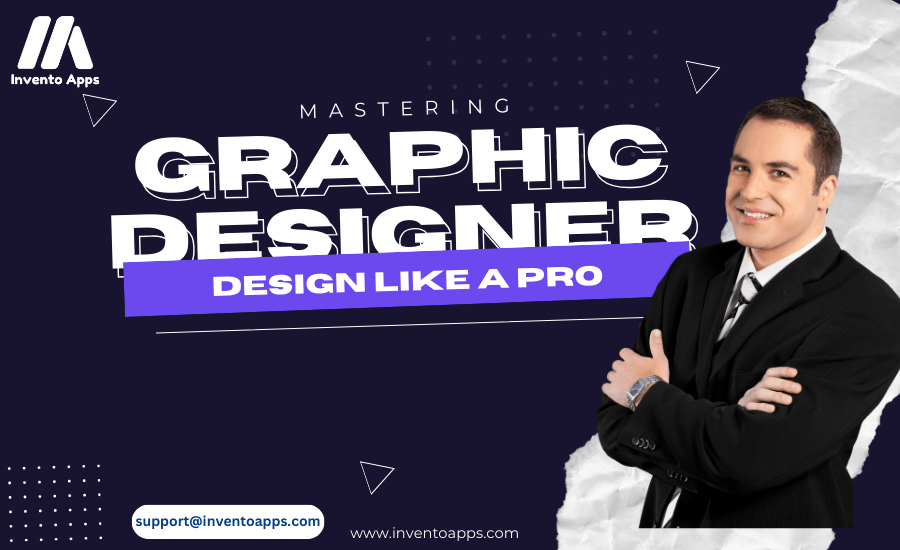
Final Thoughts: Pick the Tool That Sparks Your Creativity!
Choosing the right graphic design tool can transform your ideas into stunning visuals. Whether you’re crafting social media posts, designing marketing materials, or working on professional projects, these free tools offer limitless possibilities.
The best part? You don’t need to be a design expert to create something amazing. So, explore, experiment, and let your creativity shine!
Need help with professional website design or branding? Invento Apps is here to bring your vision to life with expert web and design solutions. Let’s create something extraordinary together—contact us today!